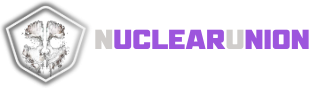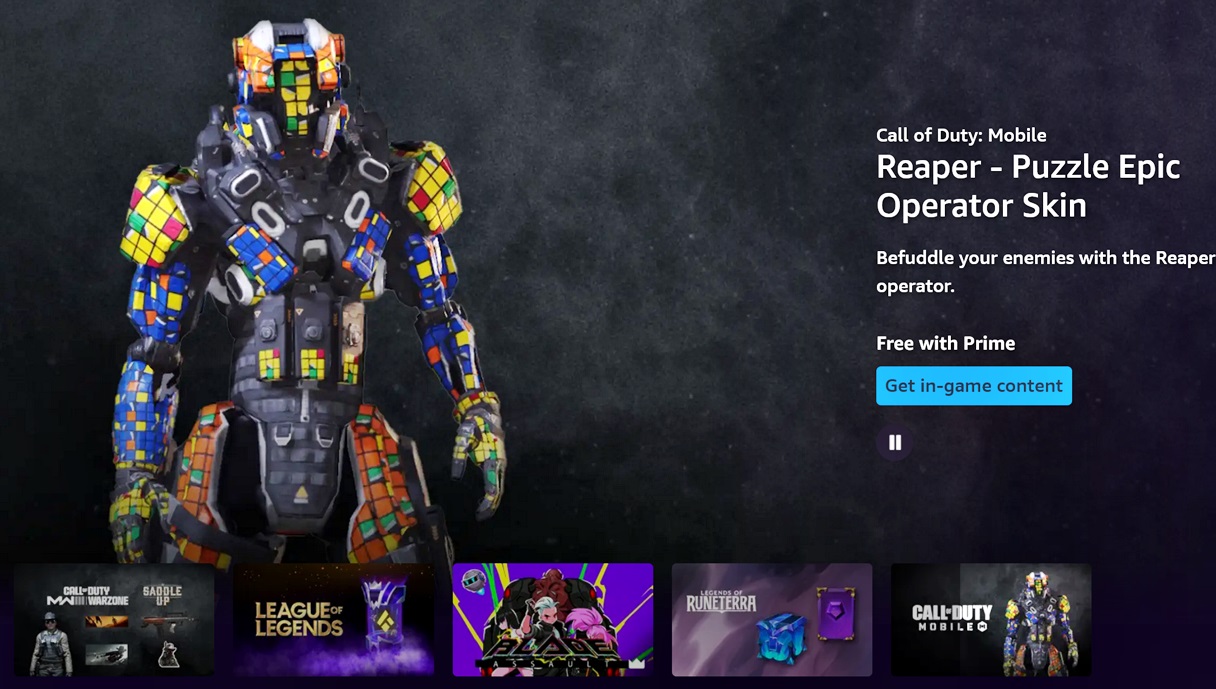COD Mobile: How to claim Prime Gaming Rewards (March 2024)
Cosmetics and skins are great ways to show off your experience in Call of Duty Mobile. But you need to keep on grinding ranks to unlock those. However, Amazon Prime Gaming offers free rewards to claim and have fun showing off. All you need is an Amazon Prime subscription package, and you are ready. However, claiming the rewards can be confusing if you don’t know what you must do. So, in this guide, we will talk about how to claim COD Mobile Prime Gaming Rewards.
How to get the Reaper Skin in COD Mobile
First and foremost, you would need to have an active Amazon Prime Subscription. If you don’t have one, either get one or try it with their 30-day trial period. The good thing about claiming Prime Gaming Rewards for COD Mobile is that you do not need to link your Amazon Subscription with your Activision Account.
Here are the steps that you need to claim the COD Mobile Prime Gaming Rewards
- First and foremost, sign into Amazon Prime Gaming.
- As you scroll down, you will find the Call of Duty Mobile Game.
- Click on the Claim Now Button.
- As soon as the page loads, click on the option “Get in-game Content.”
- Copy the code that you show up.
- Visit the Redemption Page.
- Paste the code inside your User ID.
- Boot up Call of Duty mobile; you will find the reward in the In-Game Mail.
- Enjoy.
COD Mobile Prime Gaming Rewards Content
The Call of Duty Mobile Prime Gaming Rewards for March 2024 will feature an Operator Skin called the Reaper. Remember that the reward is available throughout March 2024, so you have a few days to claim it before it’s gone. These Prime Gaming Rewards are only available for a limited period, so make sure you redeem them before February ends.
So that was everything that you needed to know about the COD Mobile Prime Gaming Rewards and how to claim it.